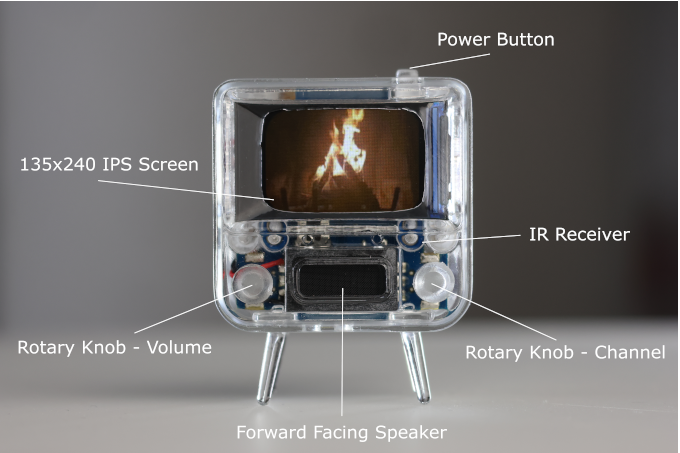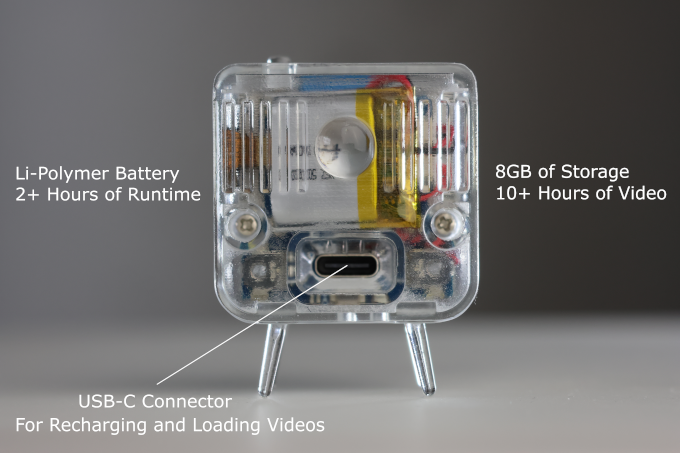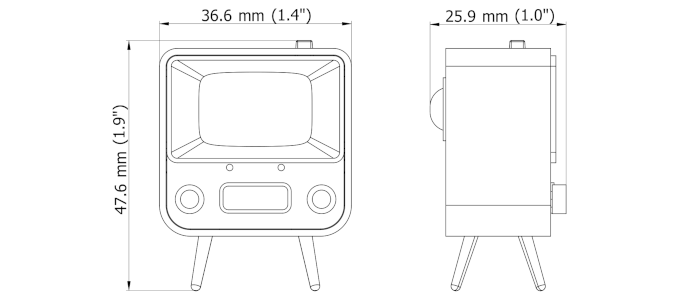Charging - To recharge your TinyTV, plug in a USB-C cable to the back of the TinyTV and the other end into a power source, like a computer or a USB wall charger.
Turn On / Off - There is a single button on the top which will turn the TV on or off. You can also us the Tiny Remote to turn the TV on and off.
Changing Volume - The left rotary knob will turn up or down the volume.
Changing Channels - The right rotary knob will cycle between the different videos that are loaded on the TV.
Tech Specs

- Dimensions: 47.6mm x 36.6mm x 25.9mm (1.9" x 1.4" x 1.0")
- Display: IPS TFT 65K Color, 26mm (1.0"), 216x135 pixels
- Battery: Li-Polymer 3.7V, 150mAh, about 2 hours of video playback
- Storage: Built in 8GB, about 10 hours of video playback
- Audio: 16x9mm (0.6" x 0.4") front facing speaker
- Inputs: Power Button, 2 rotary knobs for channel and volume control
- Remote: Can be controlled by an Infrared (IR) remote control
- Processor: Raspberry Pi RP2040 Processor
- Connectivity: USB-C for uploading and battery charging